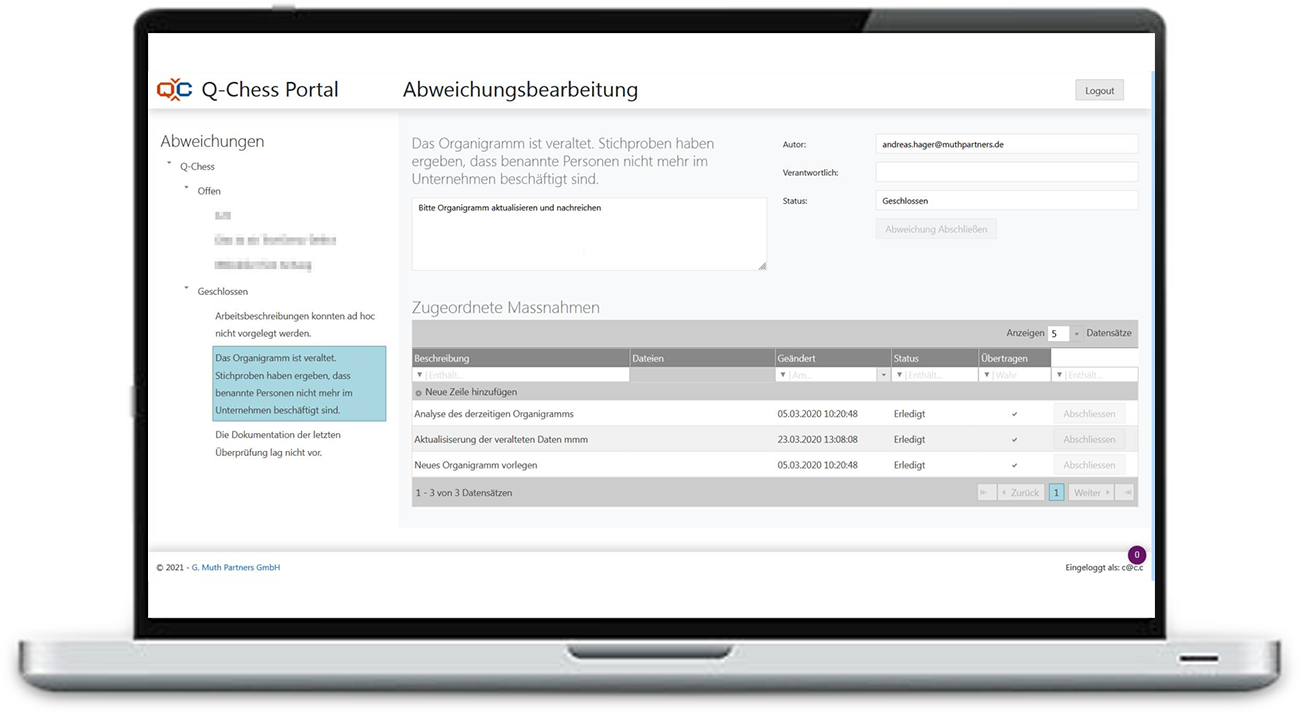Checks, inspections & audits
With Q-Chess Mobile you set in an instant which checks have to be conducted at which place in which frequency by which persons. The integrated response management assures that every identified issue gets tracked and resolved.
- What controls
- at which place
- in which frequency
- From which persons
have to be done. With integrated deviation handling, you ensure that every identified issue is tracked and resolved.
Self-audits and self-assessments
The needs for conducting self-audits and self-assessments are diverse. Q-Chess Mobile supports you in planning, execution and evaluation. With the integrated KPI system, you can quickly and easily identify improvements/deteriorations as well as optimally prepare for certifications such as IFS, BRC, etc.
Remote audits
With Q-Chess Mobile, you can conveniently conduct external audits of suppliers using your tablet and then send the results by e-mail. Should any deficiencies have occurred, the audited supplier can view them via his personal Q-Chess Mobile Audit Portal and document corrective actions directly in the portal. In this way, both companies are always informed about the progress of the defect rectification.
Impress in the audit!
With Q-Chess Mobile you impress the auditor in every audit. With just a few mouse clicks, you can create comprehensive reports and answer any question the auditor may have.
Of course, all recorded data is stored in Q-Chess Mobile in an audit-proof manner and there is a documented audit trail for every change.
Q-Chess Mobile Audit Portal
Overview
Company A conducts an on-site audit at Company B using the Q-Chess Mobile app and documents non-conformances as deviations in Q-Chess Mobile . Upon completion of the audit, Company A assigns the discrepancies to a Company B employee.
Perform audit and assign deviations
Company A conducts an on-site audit at Company B using the Q-Chess Mobile app and documents non-conformances as deviations in Q-Chess Mobile . Upon completion of the audit, Company A assigns the discrepancies to a Company B employee.
Process deviations and define corrective actions
Company B’s employee receives an email with a link to the Q-Chess Mobile Audit Portal. The link allows Company B to create access to the portal so that the deviations can be processed. In the portal, Company B can then create corrective actions for each deviation. Once a measure is created, Company A is notified and asked to review the measure.
Review and approve or reject corrective actions
As soon as company B has created and released a task for a deviation, company A is informed. Company A can then review the action in Q-Chess Mobile and accept or reject it.
If a measure has been accepted, then the associated deviation is closed. However, if a measure is rejected by Company A, then Company B must create a corrective measure in the Q-Chess Mobile Audit Portal.